
 |
www.riscos.com Technical Support: |
Appendix A: Installing Internet
In the earlier chapter Introduction to TCP/IP we outlined different ways in which you could set up OmniClient. You'll have to edit some configuration files to do so. This chapter tells you how to make those changes and install the software. It assumes you are using the desktop, and are familiar with simple use of it. If you have any problems refer to the RISC OS User Guide supplied with your RISC OS computer.
The configuration files that you need to edit are held within the Internet Application. Rather than refer them all the time by their lengthy full pathnames, we'll just use the leafname. The files are supplied on the Network distribution disc as:
| Filename | Leafname |
| $.!Internet.files.hosts | hosts |
| $.!Internet.files.extensions | extensions |
| $.!Internet.files.mimemap | mimemap |
| $.!Internet.files.networks | networks |
| $.!Internet.files.protocols | protocols |
| $.!Internet.files.services | services |
The hosts, networks, protocols and services are collectively known as the databases.
The files specify the default values normally used on all computers that support the TCP/IP protocols; consequently, you shouldn't ever need to edit them. If you do, you should see respectively the UNIX networks, protocols, and services manual pages.
There are also more configuration files which can be modified and they are as follows:
| Filename | Leafname |
| $.!Boot.Choices.Internet.routes | routes |
| $.!Boot.Choices.Internet.startup | startup |
| $.!Boot.Choices.Internet.user | user |
Any extra *Route commands, apart from the default route that can be set using !InetConf can be put into the routes file.
The user file is generated by InetSetup which includes the configurations set by the user. It shouldn't be edited by hand unless you know what you're doing.
Any special configuration options that cannot be set using !InetConf can be put into the startup file. It is executed immediately after the automatically generated Startup file.
InetSetup does most of the configuration of the software. It sets the principal host name of a computer. It configures each interface setting their Internet addresses, their netmasks, the driver modules to be used and establishes the routing information. It also defines where to find the configuration files for the databases. Finally, it sets whether or not the station will forward packets between multiple interfaces, and hence whether it acts as a TCP/IP gateway.
There are some decisions you have to make on how to configure the software. This section outlines what those decisions are. For details of how to configure the choices you make, see Installing the TCP/IP Protocol within OmniClient, and the instructions and examples in the files you'll need to edit.
You can set the Internet address of each interface in three ways:
If you are using gateways, you need to ensure that each RISC OS computer knows its location, and the route to subnets other than the one to which it is connected. There are three ways you can do this:
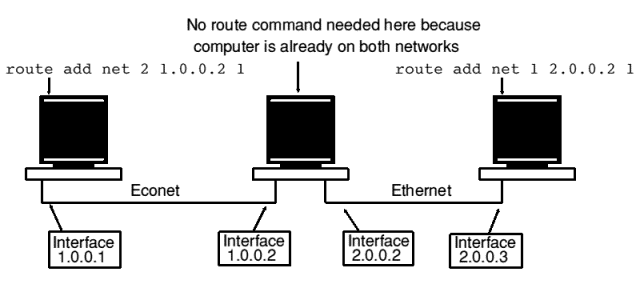
In setting up stations you'll need to alter the software. You must not alter the distribution discs themselves; always work on copies of them, made either on media that you can access from other computers (i.e. an Acorn file server) or that you can take to other computers (i.e. a floppy disc):
When you actually install the software for a particular station, you can do so on any media you like, such as a hard disc, floppy discs or a remote file server. All that is important is that you preserve the directory structure that is on the distribution discs - things that are in the same directory must stay together.
Run !InetSetup and the required configuration changes can simply be made by following the necessary menus and entering the details as required:
If you need to edit the hosts file this can be done through the Internet-Host names option and then double-clicking on the Hosts file.
Edit the file so that it contains the Internet addresses and host names of all the RISC OS computers you wish to refer to by host name. (If a computer's host name isn't in here you'll instead have to use its Internet address whenever you want to communicate).
If you want to add any UNIX hosts to the file, their addresses and names must match those in your UNIX /etc/hosts files. For a small number of hosts you'll probably find it best just to print out and copy a UNIX hosts file. For a larger number of hosts, you might find it better to copy across your UNIX hosts file later.
If you need help, see the comments in the supplied hosts file, and the UNIX hosts manual page.
After you have finished editing the hosts file and the required updates have been made you simply save the file so the changes can take effect.
The following variables are used to configure the software but are for further reading purposes only:
| Variable | Notes |
| Inet$EaCount | This sets the number of Ethernet cards present |
| Inet$Email | This sets the email address associated with the machine. |
| Inet$EtherDevice | This sets the driver module to be used to interface the TCP/IP software with your Ethernet interface |
| Inet$EtherIPAddr | This sets whether your station has an Ethernet interface that you wish to configure for use with TCP/IP, and (if so) sets the Internet address, or specifies that it be looked up using Reverse ARP. |
| Inet$EtherIPMas | This sets the netmask for an Ethernet interface; the default is correct for most cases. |
| Inet$EtherType | This sets the type of Ethernet device used. |
| Inet$HostName | This sets a station's principal hot name |
| Inet$IsGateway | This sets whether the machine is to forward IP packets, and hence whether it will act as a gateway. |
| Inet$LocalAddr | This sets the local address of the machine. |
| Inet$LocalDomain | This sets the local domain of the machine. |
| Inet$MimeMappings | This sets the mapping of content types to file types. |
| Inet$Path | This sets the pathname of the directory containing the Internet application. |
| Inet$Resolvers | This sets the Internet resolver module IP addresses. |
| Inet$RouteDOptions | This sets whether RouteD - the Internet routing module - is run and (if so) with what options. |
| Inet$Started | This sets whether the Internet application has started or not. |
| Inet$Startup | This sets the pathname for the startup file. |
| InetDBase$Path | This sets the pathname of the directory containing the database files. |
| InetLogs$Path | This sets the pathname of a directory containing the logs file. |
| InetSetup$Dir | This sets the directory of the inetsetup file. |
| InetSpool$Path | This sets the pathname of the directory containing the spool file. |