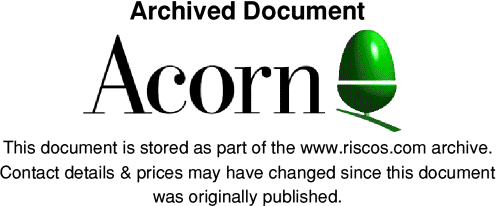
11/10/94 Pocket Book Desktop Links September 1994.
Desktop links connect Pocket Book to Acorn 32-bit computers, PC compatibles and the Apple Macintosh, providing a quick and easy way of transferring files and data between the two. This extends both the power of Pocket Book and the range of the desktop computer.
- Desktop links allow Pocket Book to be used as a mobile data collection device - taking notes and recording information, anywhere and anytime.
- The data can be downloaded onto a desktop computer for further processing and incorporated into documents for printing, or for communication via networks, etc.
- Desktop links allow processing tasks for a project to be divided amongst a number of Pocket Books.
- In a teaching environment, groups of students can work on a team project, collating the work they have prepared on their Pocket Books on a desktop computer.
- Teachers can transfer assignments and prepared material from desktop computers to individual Pocket Books. LI> Desktop links provide a convenient mechanism for backing up data held on the Pocket Book.
A-Link
The *A-Link consists of a cable to connect Pocket Book to the serial port of an Acorn 32-bit computer, a disc containing the PocketFS software, and a manual. The PocketFS application runs on the Acorn 32-bit computer and provides a view of the files on the Pocket Book in a RISC OS window.
The PocketFS software is designed for ease of use. It:
- incorporates 'drag and drop' for file transfer, and other RISC OS features
- looks and feels like any RISC OS filing system, so it makes access to Pocket Book as easy as to a floppy disc, hard disc or network
- converts files between all the common types, allowing them to be transferred directly between applications on either machine.
Conversion
PocketFS provides a conversion window for easy transfer of the key Pocket Book file types with automatic file conversion, as shown.
In general, word processors for RISC OS can import and export plain text, and spreadsheets and databases can import and export either CSV or TSV formats or both, so that data can be transferred between Pocket Book and productivity tools on the Acorn 32-bit computer.
In addition, most spreadsheets support WKI, which allows the transfer of the logic of a spreadsheet as well as the data. Some word processors such as Impression support RTF, allowing the transfer of some stylistic content such a s fonts and highlights.
Pocket Book Application Conversion RISC OS format
Write Word processor to/from Plain Text
to/from RTF (Rich Text Format)
Cards Database to/from CSV (Comma Separated Variable)
to/from TSV (TAB Separated Variable)
Abacus Spreadsheet to/from CSV (Comma Separated Variable)
to/from TSV (TAB Separated Variable)
to/from WK1 (Lotus format).
PC Link
The PC Link consists of a cable to connect Pocket Book to the serial port of an IBM PC compatible, software on a 3.5" disc for file transfer, and a manual. The cable is dual-headed with a 9-pin and 25-pin D-type plug.
The software provided gives direct access to the disc drives of the PC from Pocket Book, supports X and Y modem file transfer protocols, and can be used to print to a serial printer.
In general, all word processors import and export plain text. The RTF format allows you to transfer stylistic content, eg fonts and highlights, to PC applications (such as Microsoft Word) which support it.
Most PC spreadsheets support the DIF format, allowing the transfer of numbers, text and calculated results. The WKI and WKS formats allow you to transfer the spreadsheet logic to applications which support them. Lotus1-2-3 v2 upwards use WK1. Lotus 1-2-3 v1 and v1-A use WKS.
Winlink from Widget
Winlink is a Windows update for the PC Link which enables the transfer of files between a PC running Windows 3.1 and Pocket Book from within the Windows environment.
It is supplied on a 3.5" disc, installs directly under the Windows Program Manager, and all settings such as baud rate can be set from within the application.
Contact Widget Software for further information.
M Link for Apple Macintosh
The M Link consists of a cable with a 9-pin round mini-DIN plug to connect the serial port of the Apple Macintosh computer to Pocket Book, software for file transfer on a 3.5" disc, and a manual.
The software provided gives direct access to the disc drives of the Apple Macintosh from Pocket Book, and supports X and Y modem file transfer protocols.
In general, all word processors import and export plain text. The RTF format allows you to transfer stylistic content, such as fonts and highlights, with applications (such as Microsoft Word) which support it.
Most Apple Macintosh spreadsheets support the DIF format, allowing the transfer of numbers, text and calculated results. The WKI and WKS formats allow you to transfer the spreadsheet logic to applications which support them.
Lotus 1-2-3 v2 upwards use WK1 Lotus 1-2-3 v1 and v1-A use WKS.
Contact your local Acorn supplier to order your desktop link:
- A-Link (requires RISC OS 3.10 or later) order code AHA30
- PC Link order code AHA36
- M Link order code AHA37