![[Select]](../images/ro6doc.gif)
![[Select]](../images/ro6doc.gif) |
Configuration System: Hosts |
 |
HostsIn a network context, the term Host is used to refer to an individual computer on a network. This might be a humble Risc PC or a large server on the Internet, the term is generic. Hosts database configuration is optional and allows you to list the computers on your network (or even on another network) and associate names to IP addresses to allow you to reference them by a more memberable name rather than the numbers. Using a hosts database in this way can be useful for small networks, but can quickly become cumbersome to maintain on each individual computer. For larger networks, Domain Name Service (DNS) is used instead. If you click on the Hosts icon in the Network section of Configure, a window similar to the following will appear: 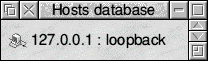 The Hosts database window should at a minimum contain an entry for 127.0.0.1:loopback. You should never delete this entry. Clicking MENU over the window results in a menu similar to the following being opened. 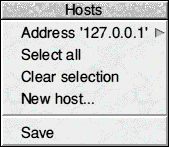 Address changes to Selection if more than one host entry is selected, but in either case, this entry leads to a submenu allowing you to delete the entry or entries. Select all and Clear selection are exactly as they sound. New host allows you to add a new host entry to the current set. If you choose this, you will be presented with the Edit address window similar to this: 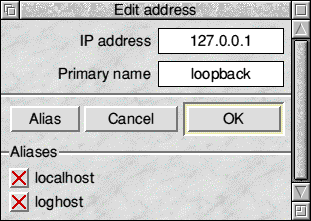 The Aliases section at the bottom will not initially be present when adding a new host. The rest of this window is very simple, you just add an IP address and Primary name by which you want to refer to the host, and then you click OK. If you'd like to be able to refer to a host by more than one name, then you can add Aliases by clicking on that button. Doing so, opens the Add alias window. 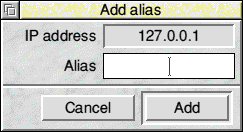 All you need to do here is enter the name you also want to use for the host in question. Once a host entry has one or more Aliases you can easily delete these by using the red X icon in the Edit address. window. Before closing the Hosts database, be sure to choose Save from the menu if you want to save your changes. |
|
This documentation is copyright 3QD Developments Ltd 2013 and may not be reproduced or published in any form without the copyright holder's permission. RISC OS is subject to continuous development and improvement as such all information is provided by 3QD Developments Ltd in good faith and is believed to be correct at the time of publication E&OE. 3QD Developments Ltd cannot accept any liability for any loss or damage arising from the use of any information provided as part of the RISC OS Documentation. HTML document version r23142 (3rd November 2015) |